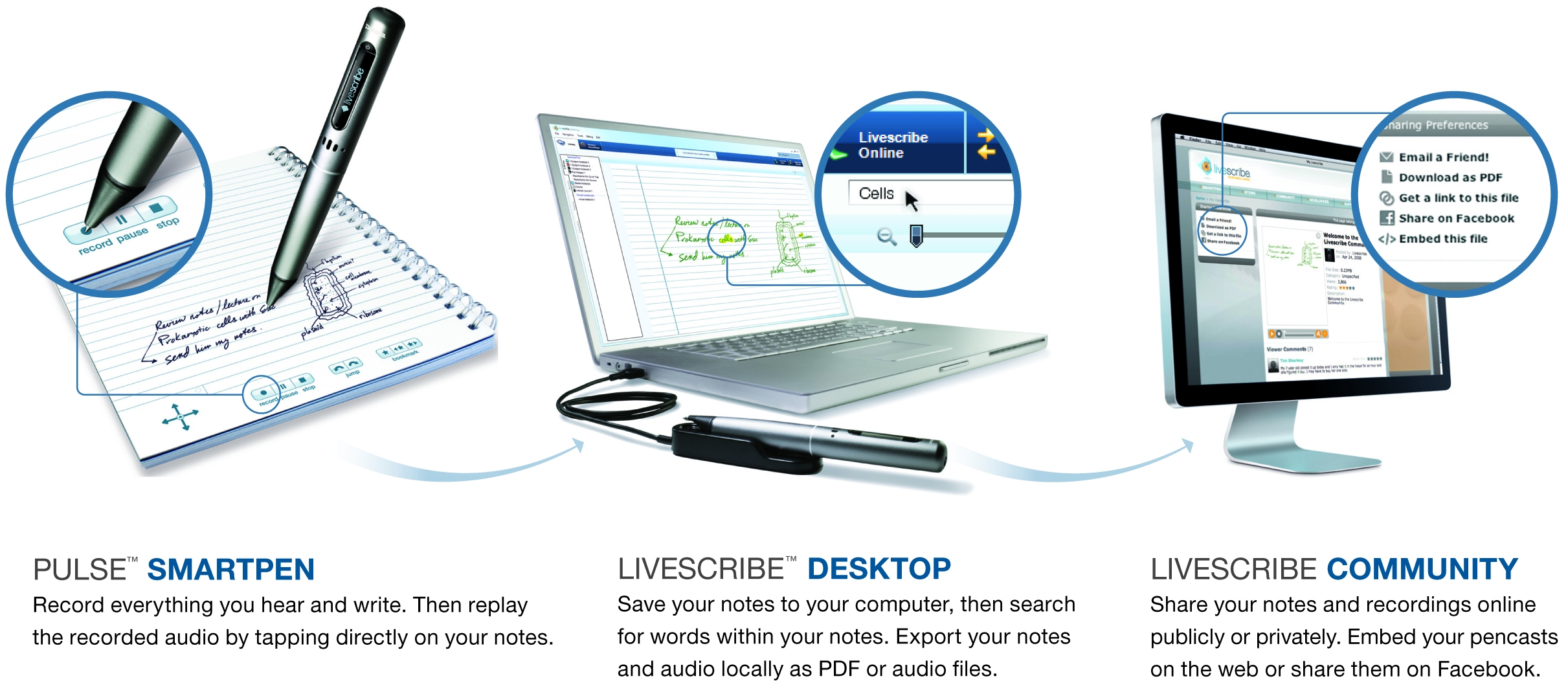OverExpressed
OverExpressedPosts Tagged ‘Livescribe’
The Livescribe Pulse – A sweet pen you should probably get
Any sufficiently advanced piece of technology makes you look like a badass around friends. iPhones were cool when they first came out. Everyone wanted to touch the screen and play that stupid teetering ball game. The same thing will probably happen with the latest unnecessarily large iteration of the iPhone. But you really only get a few weeks of drool-inducing awesomeness. A month, tops. But I’ve had my Livescribe Pulse pen for almost a year now, and it still makes me a badass around almost anyone I show it to. Now I’d like to show it to you.
The Pulse
The Problem(s)
New devices don’t always have to solve existing problems, but they should at a minimum introduce you to a problem you never knew you had to begin with. The Pulse solves several existing and new problems:
- Taking notes: It sucks when you’re jotting down notes on something but can’t quite write fast enough to keep up. You miss some critical information and fall helplessly behind. Problem solved.
- Actually using your notes: Ok, so you have a bunch of notebooks filled with tons of valuable information. Now how do you access all those little bits? Not so easy. In an ideal world, you have everything uber-organized with a rainbow of plastic stickers. In the real world, it’s a mess of spiral notebooks and you really aren’t going to be able to find that reference you’re looking for. Problem solved.
- Sharing your notes: Yes, it would be nice to have all your notes in Google Docs. But sometimes it’s just not convenient or possible to use a computer. So then you have to resort to photocopies. Even if you do have the notes digitized, you’re probably lacking the original audio that could prove relevant. Problem solved.
- Doing cool stuff in your notebook: This falls more into the category of problems you didn’t really know you had. But what if you could touch a word and hear its translation into another language? Or write a calculation and get an instant answer wherever you are on the page? Or draw interactive elements on the page (like a piano)? Problem preemptively solved.
How it Works
The Pulse pen fundamentally has two sensors: one to record its position on special “dot paper”, and another to record audio. Both are incredibly sensitive and accurate, producing amazing results. The pen uses a high speed infrared camera positioned right below the ink stick to capture images of what the ink is touching. Livescribe has developed an incredibly large pattern of microscopic dots that are uniquely positioned so that a small look can tell you exactly where you are in the pattern. This pattern was then cut up into pages and distributed into notebooks. There are 4 spiral notebooks and 4 bound notebooks. So when I take notes in Notebook 1, the pen knows exactly where I am and records all of my strokes.
Beyond just recording where I am, the pen can perform an action at a given location based on its internal map of objects drawn on the page. The coolest example of this is definitely the piano. It’s just something you have to see.
Docking the pen to your computer via USB will automatically transfer new notes and recordings to the Livescribe Desktop application. The process is fairly simple and intuitive, though there were some bugs resulting from the release of the latest 2.0 software that have mostly been fixed now. The notes are then indexed using some incredible OCR algorithms, allowing pretty reliable search, even with chicken scratch like mine. The desktop application also interfaces directly with Livescribe Online, where you can upload “pencasts” (audio/text recordings) for public or private sharing.
The Features, The Features, What-What the Features!
Just to summarize the main features of the Pulse pen and associated software:
- Synced recording of audio and text | Enables chronological review of lectures according to your notes, and filling in any information you might not have been quick enough to jot down the first time around.
- Audio playback | In the notebook, you can touch any writing on the page and automatically play the audio that was recorded when it was being written. Once uploaded into the software, you can do the same thing by clicking with the mouse, only now you’ll actually be able to see the text being written as the audio plays.
- Indexing and powerful search | Livescribe is able to index all of your written words with high fidelity, providing a single search box through which you can look up any notes you’ve taken in the past. Third party apps could potentially index the audio, too. So now all of your notes will be at your fingertips.
- Sharing and export | You can easily upload pencasts to the Livescribe website, marking them as public or just sharing them privately by email. Your friends can then view the pencast right in their browser, or just download a pdf of the notes. Registered users get 500MB of free space. All notes can be exported to pdf and audio can be exported to AAC, MP4, or WAV. You can even embed the pencasts (try opening it in full-screen and clicking anywhere on the text to skip through the talk):
- Durable pen | I’ve been carrying it around in my pocket daily and still haven’t been able to break it.
- Long battery life | The battery lasts an extremely long time (I can record hours of text/audio on a single charge without getting near drained). They officially say it can record 5 hours of text & audio, or 6+ hours of just audio & 12+ hours of just text.
- Plenty of space | The data itself doesn’t seem to take up very much room. I only have a 1GB pen (they also have 2GB and 4GB version), but that’s been plenty for all of the notes and recordings I have made in all of my notebooks over the past year. I’m only using about half my space so far. And you can always “archive” your notes, removing them from the pen (but leaving them in your desktop software).
- Inexpensive media | The notebooks run ~$5 each for 200-page spiral notebooks or ~$12 each for smaller 200-page notebooks that are bound like moleskine books (they’re really nicely made for the cost). The pens are also really affordable at just around $150.
- The App Store | Currently in beta, this is perhaps one of the most compelling features of the Livescribe platform. The desktop software has an integrated app store through which you can download programs to your pen. These programs can be associated with special printouts (like a balance sheet or a survey), or they can just work on their own with any piece of dot paper. Some example applications include a language translator, a digital text converter, and a chemical structure recognition tool. You could imagine a lot of other interesting applications that could pay off big for developers.
Cool Things to do With It
I really think the Livescribe pen is a valuable tool for almost everyone I know. If you ever have meetings, classes, or work that requires written documentation, you should probably get one. Here are the main cases I’ve used it for:
- Meetings | It’s great having this pen to keep track of everything that goes down at any meeting I’m in. This makes it super easy to share what happened with people who couldn’t make it, or to give notes to people practicing a presentation (they can hear what they said, along with your feedback). It also helps with accountability – you have an easily searchable record of what everyone said, so it certainly clarifies any later disputes.
- Talks/Classes/Conferences | I guess meetings are kind of a specific instance of this “Talks” category, with the added purpose of documenting decisions. But the other stuff applies more generally (sharing notes with people afterwards, easily searching through them later). And if you can’t make it to a talk, you can just loan someone your pen and ask them to take notes just like they normally would – and you magically get a set of notes synced to the entire audio of the talk.
- Work/Lab Notebook | I’ll discuss this in a bit more detail later, but I think the Livescribe platform is really awesome for lab notebooks. I currently use a modified Livescribe notebook for all of my lab work, and it makes it incredibly easy to search for any past protocol or reagent I may have used. It’s also really easy to share those protocols with colleagues. And I think it’s more reliable for authentication purposes (and could be even more so if someone develops a digital signature authentication app). On top of all that, I’ll be able to take an electronic copy of my notebook with me when I finish, so I won’t have to decide between photocopier hell and losing everything I’ve done.
The Competition
The primary competitor to Livescribe is the Adapx Capturx (pronounced “Captures”) pen. One of the reasons it took me so long to get a Pulse is that I was waiting to see who would come out on top. The key differences I’ve noted are:
- Livescribe has its own desktop app | Whereas Capturx integrates into Microsoft Office OneNote. This is good and bad. It would be nice to just integrate with an accepted standard like OneNote. However, I’ve played around with OneNote a lot and I still don’t feel like it’s ready to be my primary notebook. Additionally, I’ve read that the OneNote OCR does not perform as well as Livescribe’s custom algorithms. Also, the desktop software enables a lot of other cool things, like synced audio/text playback and simple upload and sharing.
- Capturx lets you print paper with forms on it | This is pretty cool. You can print out a spreadsheet, for example, and then write numbers in it with the pen. Then, when you open that sheet on your computer, the numbers will automatically appear in a real excel spreadsheet (rather than just the image you would get with Livescribe). However, this type of service is definitely in the lineup for Livescribe, and wasn’t a big enough deal to sway me.
- Livescribe has an app store | This was definitely one of the key factors in my decision. The Livescribe pen has a lot of potential as a new platform that can be unlocked with active development. I’m excited to see what comes out. Though I suppose this does mean we’ll have to deal with some farting apps.
Overall, Capturx is more geared towards industrial uses and it’s not even available for direct purchase (you have to email a sales associate). Livescribe, on the other hand, has firmly placed its bet on education. Their pens target students for the most part, but I could see them getting picked up by others as interesting applications are developed. Unless you run a large company and are looking to automate some data entry for a bunch of employees, you want to go with the Livescribe Pulse.
The other obvious competition will come from the onslaught of tablet computers. I originally thought a tablet computer would be ideal for my purposes. However, I have found it much more convenient to just use this pen and paper, particularly in situations where it would be inconvenient or impossible to use a computer. It’s also much more informal and quick, without buggy software to deal with, making it perfect for meetings and lab work.
Room for Improvement
While I’ve been very happy with my Pulse pen (and I’ve even purchased one for my undergraduate researcher), it definitely has some issues. The pens could be made a bit smaller and have less Jetsonian appearance. The search component could be made a bit quicker and cleaner to navigate results. It would also be nice for paper printing to be a bit easier. I spent about half an hour at Staples trying to print some paper but eventually gave up (though the employee was super impressed with the pen and couldn’t believe these things were sold in Target right now). It would also be nice to have more options for notebooks (I ended up jerry-rigging a solution for my lab notebook, which I’ll talk about more in a later post). It would also be really cool to get some kind of video integration (like a companion camera that would sync the video with the audio and text taken by the pen).
Overall, it’s been a worthwhile purchase and I’d recommend it to any of my friends. I gave a demo to my advisor and he immediately offered to buy one for everyone in our lab. My parents were super impressed and are getting my sister one for her birthday (mainly to help with school). You can also buy it most anywhere (Amazon, Target, Staples, Best Buy, Apple Stores, and direct from Livescribe). It’s worth comparing because there are occasional discounts (10-20% off, or a free set of notebooks, worth $20).
Tags: Capturx, Livescribe, Livescribe Desktop, Livescribe Pulse, Notes, Productivity, stuff-i-use, Technology