OverExpressed
OverExpressedPosts Tagged ‘Android’
Using Google Voice and Skype to Make and Receive Calls while Abroad
Getting your communications set up abroad can be a real pain, particularly if you want to have regular international communication. I’m spending 2 months doing research in Cape Town, South Africa, so I wanted to find a cheap solution for keeping in touch with people back in the states. I ended up going with Google Voice & Skype to make and receive calls at a cheaper rate than what I could get using a carrier directly.
Of course I could have just used my Sprint Android phone here, but their international rates were obscene. And I couldn’t just slip a new SIM card in (Sprint is CDMA), so I started off with purchasing a cheap new phone at a Cell C store here (local phone company). If you’re also on a non-GSM phone, you should be able to purchase a cheap phone for <$50 wherever you are.
Receiving Calls
In an ideal world, your friend would call you using some sort of fancy VOIP landline, like Vonage, which would allow them to make free international calls directly to your international number (this is what my parents do). However, landlines seem to be mostly dead among our generation, so you have to give another option for friends who want to call you directly from a mobile phone.
I first set up a Skype Online Number (previously known as a SkypeIn Number), which is basically a local phone number that forwards directly to your Skype account. I set mine to be a local number for the SF Bay area, but you’d want to make it whatever is cheapest for your friends to call. Whenever someone calls this number, they will be forwarded to your Skype account (so you can answer them from your computer if you’re online, and neither of you will be charged any additional fees).
If you then want these calls to forward to your cell phone abroad, you can set up Skype Call Forwarding. This service will forward calls to a number of your choice whenever you are not logged into Skype on a computer. The rates are a bit confusing, as you actually go by the regular Skype pay as you go call rates (they don’t have any special rates for the forwarding service – it’s treated the same as if you used Skype to call a phone in that particular country). Some representative forwarding rates for mobile phones (charged to you, not your friend) include (from cheap->expensive): China – $0.024/min, United States – $0.024/min, South Korea – $0.084, Taiwan – $0.116/min, Japan – $0.177/min, Ireland – $0.227/min, South Africa – $0.268/min, UK – $0.291/min, Spain – $0.312/min, Peru – $0.352/min. These rates are much lower if you’re having them forwarded to a landline (but then, you should probably just pick the call up on a computer for free directly).
Finally, if you really want to simplify things for your friends, you can add your Skype Online Number to your Google Voice profile, allowing people to reach you on your international cell phone by just calling the Google Voice number they’re already used to. You can even set up rules and filters to make sure you limit who can actually reach your international phone directly.
Making Calls
In order to make calls, you’ll want to set up a Skype To Go Number. This is similar to the Skype Online Number (that people call from your home country), but it’s a local number generated for the country where you’re traveling (you can create multiple Skype To Go numbers, too, if you’re traveling to several places). Then, using your mobile phone, you can call the Skype To Go number where you’ll get a prompt offering to connect you with one of your contacts (you can set up to 6 contacts online beforehand). This is obviously suboptimal as you lose access to your primary contacts list. But it’s the best way I’ve found. Skype will also let you adjust what number shows up on your friend’s caller ID when using this method (so you could set it to be your Google Voice number, so they’d have no idea you’re calling from Timbuktu).
When receiving calls, the only fee you have to pay is usually the small Skype rate per minute (most pay-as-you-go phones don’t charge for receiving calls, so you don’t incur additional fees from your provider abroad). However, if you want to make a call to someone internationally, you’ll be paying whatever your international provider rate is to call the local Skype To Go number, plus the Skype call rate for mobile phones in your area (same prices listed above). For me, this works out to 1.50 Rand (~$0.21)/min. So I’d usually only do this to call a contact and then ask them to call me back (so I don’t get charged $0.268/min from Skype + $0.21/min from Cell C).
The Competition
There are a number of other players coming up in this field. There are even several that could be cheaper than Skype (depending on which country you’re in). It’s definitely worth checking them out for your particular circumstances, but they all basically work how I described above. Competitors include Rebtel, Vopium, LocalPhone, TollFreeForwarding, and Ribbit Mobile.
Hopefully the Google Voice product will be extended to international calling soon, abrogating the need for this jerry-rigged system (and also giving you access to your entire contacts library when calling from abroad). It would also be nice to see all the major service providers using compatible networks, so users can easily switch their phones as they travel (I unfortunately didn’t think about this too much when I joined Sprint). But there have been a few perks to my brief romance with a “dumb” phone. The battery lasts for days, and I can definitely trust it to start up and shut down immediately when I want it to. Now if only the camera could take pictures with more than 17 pixels in them…
Update: According to @DouglasHwang, Skype fails behind the Great Firewall of China. Lame. Maybe one of those other competitors works, though.
Continue Reading | 21 Comments
Tags: Android, Google, Google Voice, Phone, Skype, stuff-i-use, Travel
Stuck in Android Limbo
 I spent over two years using a fat clamshell phone with glittery rainbow and penguin stickers on it. This would not be surprising if I was a 14 year old girl. But I was that girl’s older brother. Aside from the stickers and clunky interface, the phone only had space for approximately 5 text messages (making me constantly have to delete messages to get new ones). However, the camera seemed to miraculously circumvent this limitation, as evidenced by at least 200 dark photos taken of the inside of my pocket.
I spent over two years using a fat clamshell phone with glittery rainbow and penguin stickers on it. This would not be surprising if I was a 14 year old girl. But I was that girl’s older brother. Aside from the stickers and clunky interface, the phone only had space for approximately 5 text messages (making me constantly have to delete messages to get new ones). However, the camera seemed to miraculously circumvent this limitation, as evidenced by at least 200 dark photos taken of the inside of my pocket.
The reason I subjected myself to this is not for some kind of comedic irony (as a known technophile, regularly comparing my Ericcson brick phone with the circle of iPhones I am generally surrounded with), but rather because I just didn’t see any phones come out during those two and a half years that were worth investing in. And I’m not just talking about a financial investment (though that is significant as well). There are also mental and temporal investments. I have to learn how the phone works, get used to its strengths and flaws, and set everything up just how I want it. On top of that, I have to invest time learning which apps are best and getting them to work properly. And up until recently, I didn’t see any phone that was worth the money and effort for me.
The Rise of Android
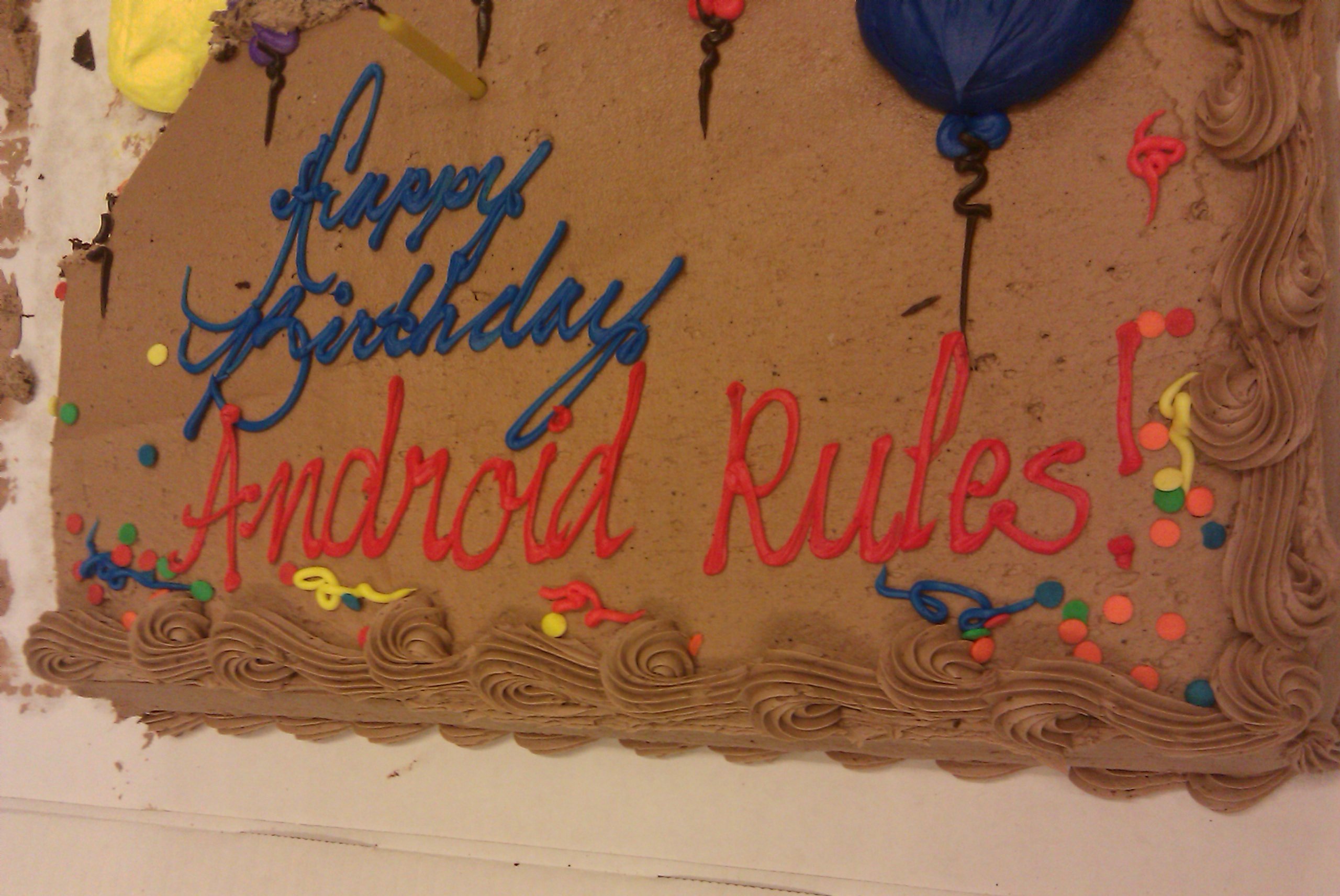
My labmates seemed to think this was the most appropriate message for my birthday cake. Clearly they know me very well.
So what changed? Google launched a mobile operating system. This was a game-changer for me. Before getting into why Google’s phone OS is awesome, let me just take a moment to clarify just what Android is and isn’t (you can skip this if you know more about technology than 80% of my friends apparently do):
- Android is an operating system, like Windows or OS X on computers, but designed specifically for use on small devices (such as phones or even microwaves). It will probably be turning up on a lot more devices in the near future.
- Android is open source, meaning anyone can download the full source code and modify it for free. This makes it attractive for hardware manufacturers as it increases their overall margins on a device. This is comparable to what is happening with open source operating systems on computers (like Ubuntu or Google’s Chrome OS). However, while computer operating systems have been developed for decades, advanced smart phone operating systems are still at the nascent stages of design and features offerings. It’s thus much easier for an open source alternative to actually compete and grab market share from established systems much faster (people aren’t as committed to phone operating systems as many are to Windows, for example).
- Android is not a phone made by Motorola and sold by Verizon. The Droid phone runs the Android operating system, but the phone itself is not made by Google. An analogy would be a computer (phone) made by Dell (Motorola) that runs the Windows (Android) operating system.
Ok so now we’re on the same page. But why is Android so awesome? In my opinion, Android kicks ass because:
- It’s open | This has a few advantages. First, it’s free (ultimately reducing the bottom line on phones). But beyond that, it is able to grow with fairly rapid development cycles. Additionally, third party software is not regulated like it is on some fascist phones, leading to more creative and compelling applications. Shady policies surrounding software moderation are even driving developers to quit the iPhone.
- It unifies my phone-to-phone experience | It used to be that the only thing you cared about carrying over from one phone to the next was your contacts (and even this wasn’t a given – hence the many requests you see from people who have suddenly lost their address books). But now you’d like to switch to a new phone and be able to easily port your contacts, photos, text messages, applications, and other settings. If you lock yourself into a walled operating system and at some point you want to move to a cooler phone with a different OS, you’re basically out of luck. But since Android is being implemented on tons of phones now, from every carrier, you can readily jump from handset to handset while preserving your basic user experience and data. Google even plans to integrate a settings backup/restore feature to be implemented in the near future.
- It’s backed by Google | And Google is awesome. They encourage optimal user experience in an array of applications. Almost every important application I use these days is improved by Google’s forward-thinking designs. And although some people are concerned about Google owning too much of our digital lives, I personally believe Google doesn’t intend to do any evil, and they’ve made some good strides for openness and data portability. Google is definitely in a strong position to revolutionize the mobile phone industry.
- It is well-designed | Sure, some of it is just eye candy, but the Android interfaces are really aesthetically pleasing and generally intuitive to manipulate. It also facilitates an unprecedented amount of customization of user experience. It’s an efficient and enjoyable OS to interact with.
The Perfect Storm
Yet, even with all of the clear benefits of moving towards an Android operating system, I passed on the earlier iterations of the G1 and MyTouch. It wasn’t until the HTC Hero launched that I was finally ready to make my investment.
The launch of the Hero was regarded by many as the first real competition for the iPhone in terms of performance and functionality. While previous Android phones were still a bit buggy and suffered from issues with battery life, speed, and basic functionality as a phone, HTC really built an excellent phone here. This phone also marked the introduction of HTC’s Sense UI, which is basically a modification of the Android OS to improve the user experience with some additional customization options. All in all, the hardware was finally there.
On top of this, I was surprised to find how appealing the actual carrier was in this instance. The Hero was the first Android phone launched on the Sprint network in the US. I had always used AT&T as my carrier (except for the brief period when it became Cingular and then eventually reverted back). And Sprint was actually really cheap! From some basic searching online, I discovered Sprint will give a discount to pretty much anyone with an organization email address. You just enter your email address at this site and they’ll send you a link to your “Private Sprint Store”. The specific rates vary, but for Berkeley this amounted to a 20% discount on plans! So this made the $69.99 unlimited plan (unlimited calls to any phone, unlimited data, and unlimited texts) just $56/month (about half what it would cost to get a similar plan with AT&T or Verizon). On top of that, I’ve anecdotally found the Sprint network to be really dependable in the areas where I’ve used it (Berkeley, San Francisco, Boston, Maryland, DC), and I seem to get better coverage than I used to with AT&T. So this helped push me over the edge with the Hero.The Downside
So it’s about time I get to the title of this post. There are a few issues I’ve run into with this phone, but perhaps the most significant one is that of OS branching. Basically, since Android is open source, third parties can modify the core code that Google originally wrote to add specific functionality. This is like particular distributions of Linux that are modified to function/look a certain way (such as Ubuntu). In fact, Android itself is a particular distribution of the Linux kernel. So in the case of the Hero, HTC has modified the core Android code to implement it’s “Sense” UI. This has likely improved the user experience, though I haven’t played with other android phones (but I have friends using the Motorola Droid who seem to like my phone better specifically because of this UI enhancement). The downside is that now I have a very special version of Android that has to be specially modified any time there are core upgrades to the Android OS (which have been coming rather frequently with the a new version seemingly released with each new phone).
When I got the Hero, the most up-to-date version of Android was 1.5 (also known as Cupcake, in Google’s line of dessert-inspired names). It was very quickly upgraded to 1.6 (Donut), but I wasn’t able to make this upgrade on my phone because of the modifications HTC made to the OS (without rooting my phone, voiding warranties, etc.). Sprint announced an upcoming upgrade to 1.6, but then the Droid came out with 2.0 and the timeline for release has gradually moved back to the point where Spring has now said we’ll skip 1.6 and jump straight to 2.1, sometime in the first half of 2010. That could be June. And by then, 2.5 or 3.0 might be released. So the upgrade cycle definitely lags thanks to OS branching.
Hopefully these sorts of delays will be reduced by adjustments to the core Android platform in the future (and as more phones offer the “full” Google experience), but for now you just have to be satisfied with the phone as it is when you buy it, knowing its OS could be obsolete in a matter of weeks. And I’m definitely satisfied with my Hero, so Android limbo isn’t so bad afterall.
Tags: Android, Google, HTC Hero, Open source, Operating system, Phone


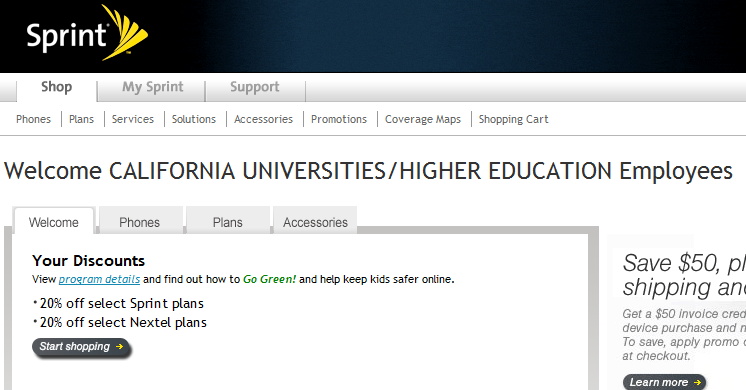
![Reblog this post [with Zemanta]](http://img.zemanta.com/reblog_e.png?x-id=a8e2bd31-522e-4e50-8e08-2301c05f2d9a)